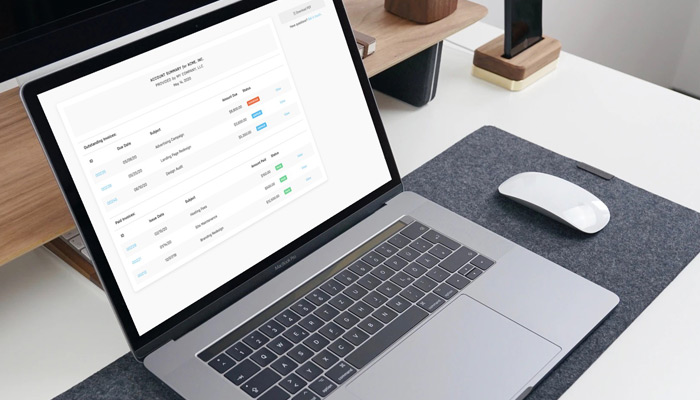
We’re making it easier for your clients to keep track of their outstanding invoices and account history with new Client Account Summary Statements. Here’s how it works:
When a client is viewing an online invoice they’ll now see a new button giving them the option to view their Account Summary. Included on the button is the client's current count of outstanding invoices.
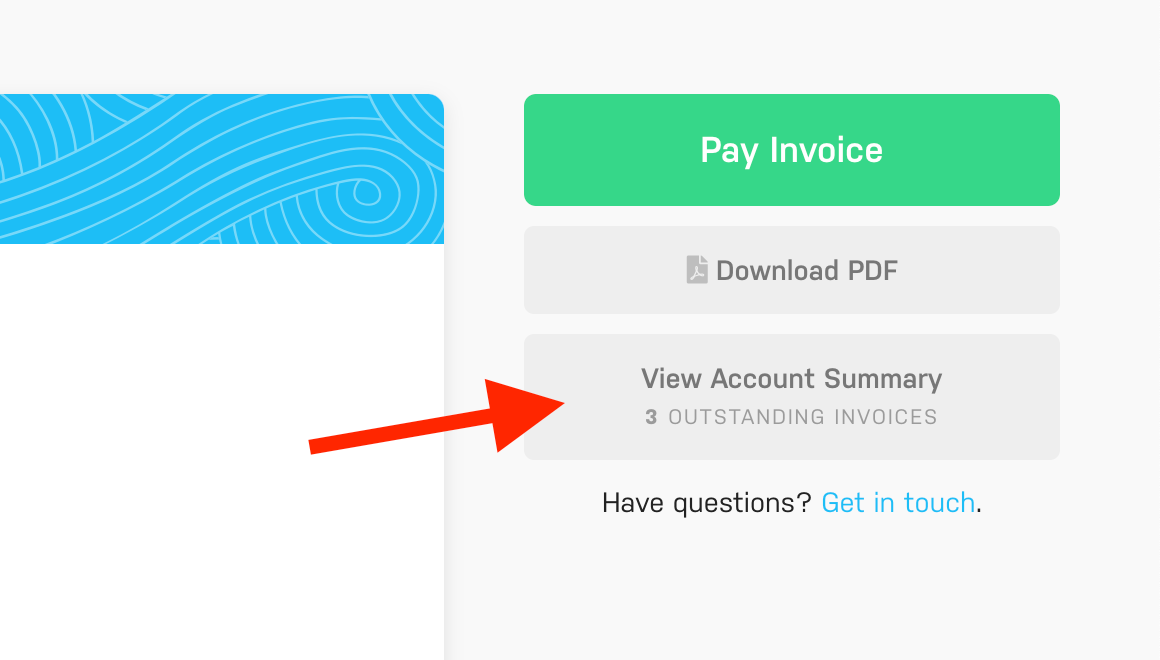
Clicking this button takes the client to their Account Summary Statement screen which provides a simple overview of their billing status and history. This includes:
- A list of all outstanding invoices.
- A list of all paid invoices.
- Each invoice’s ID, date, subject, amount, and status.
- A link to view each invoice.
- The ability to download a PDF of their statement.
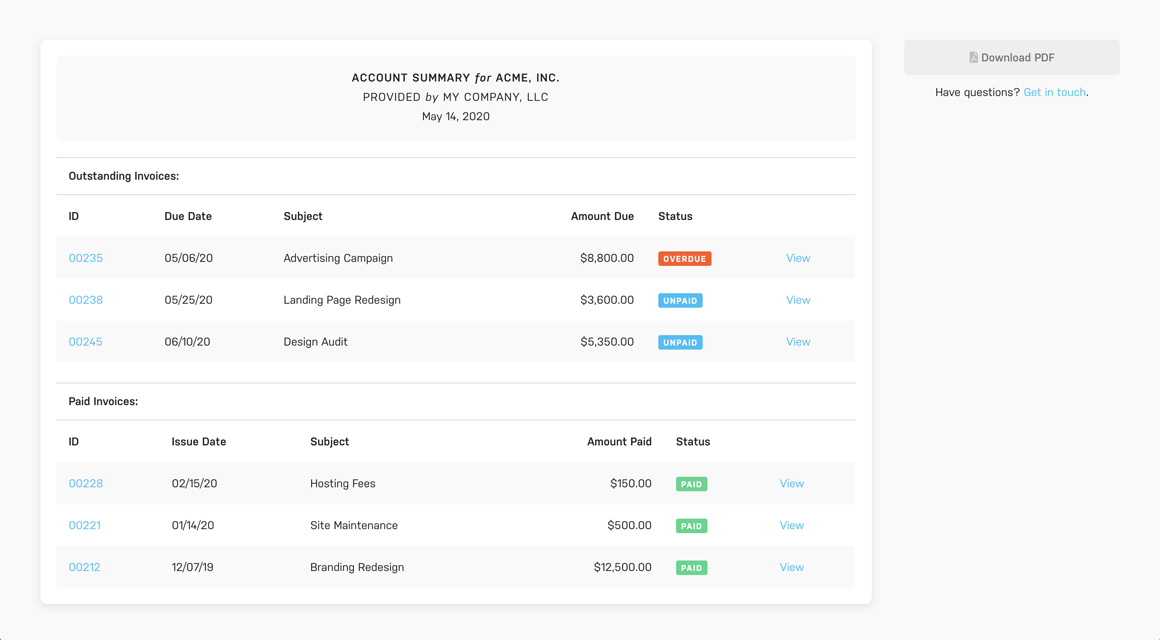
If for any reason you’d like to block a client from having access to their Account Summary you can turn off this feature on a per client basis when creating or editing a client:
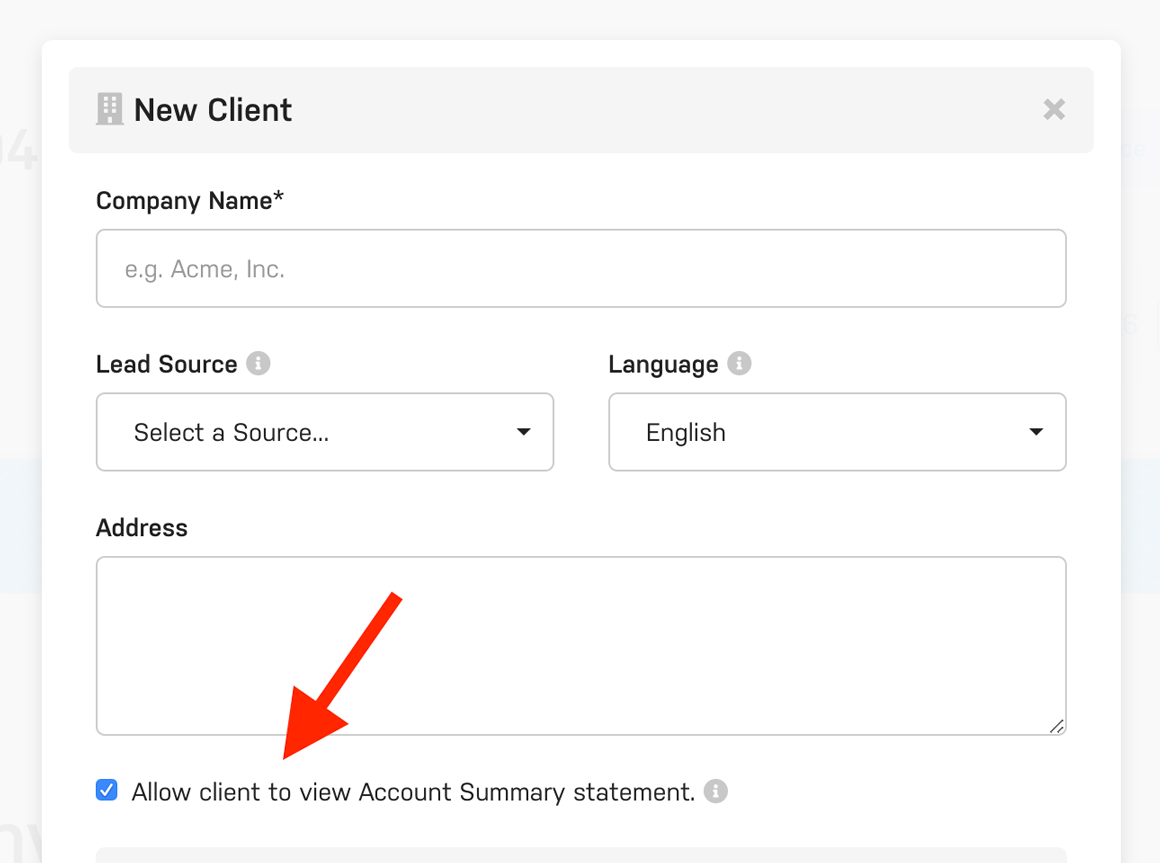
These Account Summary Statements, combined with Harpoon’s existing automated payment reminders, will help you get paid in full and on time!
Have additional ideas or suggestions? Let us know!







