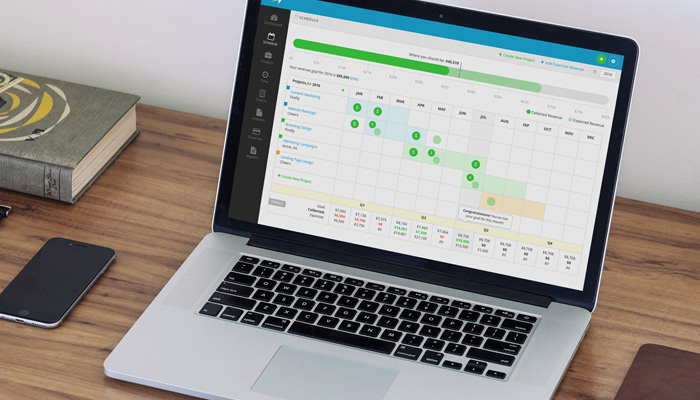
Today we’re making it even easier to plan out the expected revenue for your business by enabling you to add that revenue to your Schedule on the fly.
Previously, expected revenue would automatically show up on your Schedule based on your draft & outstanding invoices, and future recurring invoices. Don’t worry, that feature isn't going away. But we’ve added a new shortcut that enables you to quickly add expected revenue to your Schedule without even needing to create an invoice. Here’s how it works:
Let’s say you’re planning to work on a new client project next month and you want to see how the expected revenue from that project might affect your monthly and yearly goals. You don’t have the time or the details right now to create a future Draft invoice for the project. No problem. Instead you can simply use the new “Add Expected Revenue” action found at the top of your Schedule.
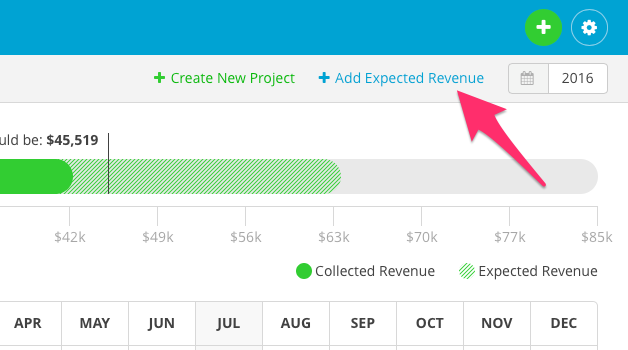
Clicking this action will trigger a new “Add Expected Revenue” form.
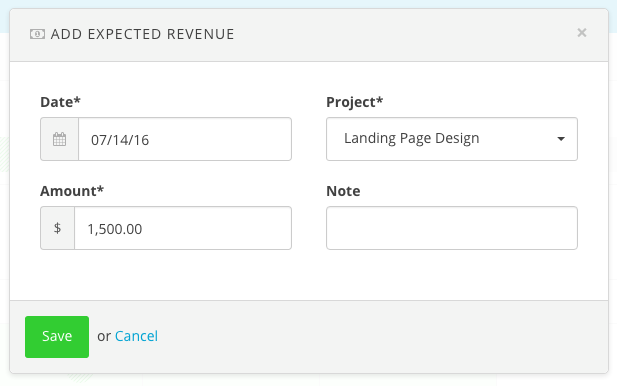
Using this form you can quickly enter an estimated amount of expected revenue for any project and date. You can also add a note for future reference. After clicking “Save” you’ll find your new expected revenue entry displayed on your Schedule.
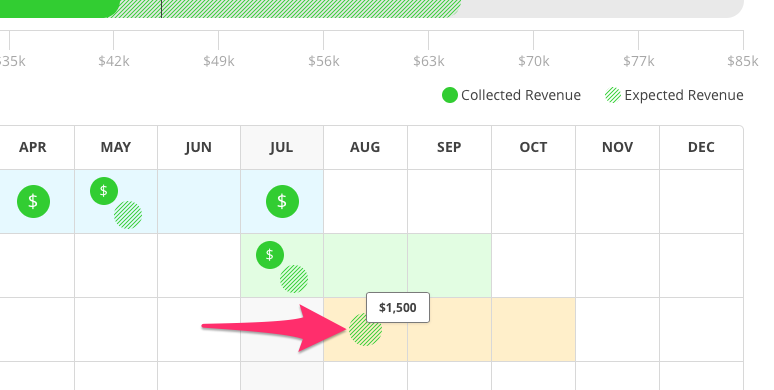
The amount of your new expected revenue is now included in all of your Schedule’s revenue calculations, including your goal progress bar at the top of the screen and your monthly Totals row at the bottom of the Schedule.
When clicking an expected revenue circle on the Schedule you’ll see your new expected revenue entries included on your Revenue Summary overlays, listed with any other sources of that project's expected revenue for the month.
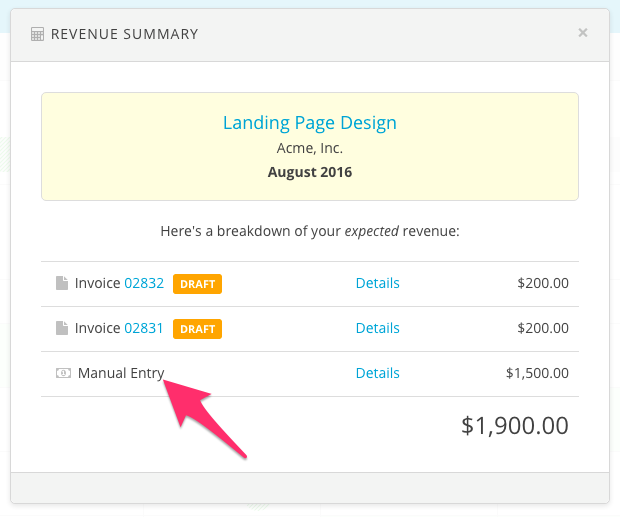
And editing (or deleting) one of these new expected revenue entries is just as easy. When viewing a Revenue Summary overlay simply click the “Details” link for your entry. This will bring up the original expected revenue form where you can edit the details of the entry, or delete it.
Our goal with this feature is to make it easier to quickly plan and experiment with expected revenue on your Schedule, allowing you to see how that revenue might affect your monthly and yearly goals, all without needing to create any invoices. Enjoy!







