
You and your clients have always had the ability to download PDF versions of Harpoon's online invoices. But now when sending an invoice to your client you can attach a PDF version of the invoice directly to the email. Here's how it works:
When sending an invoice to your client simply select the "Attach a PDF of the invoice" option:
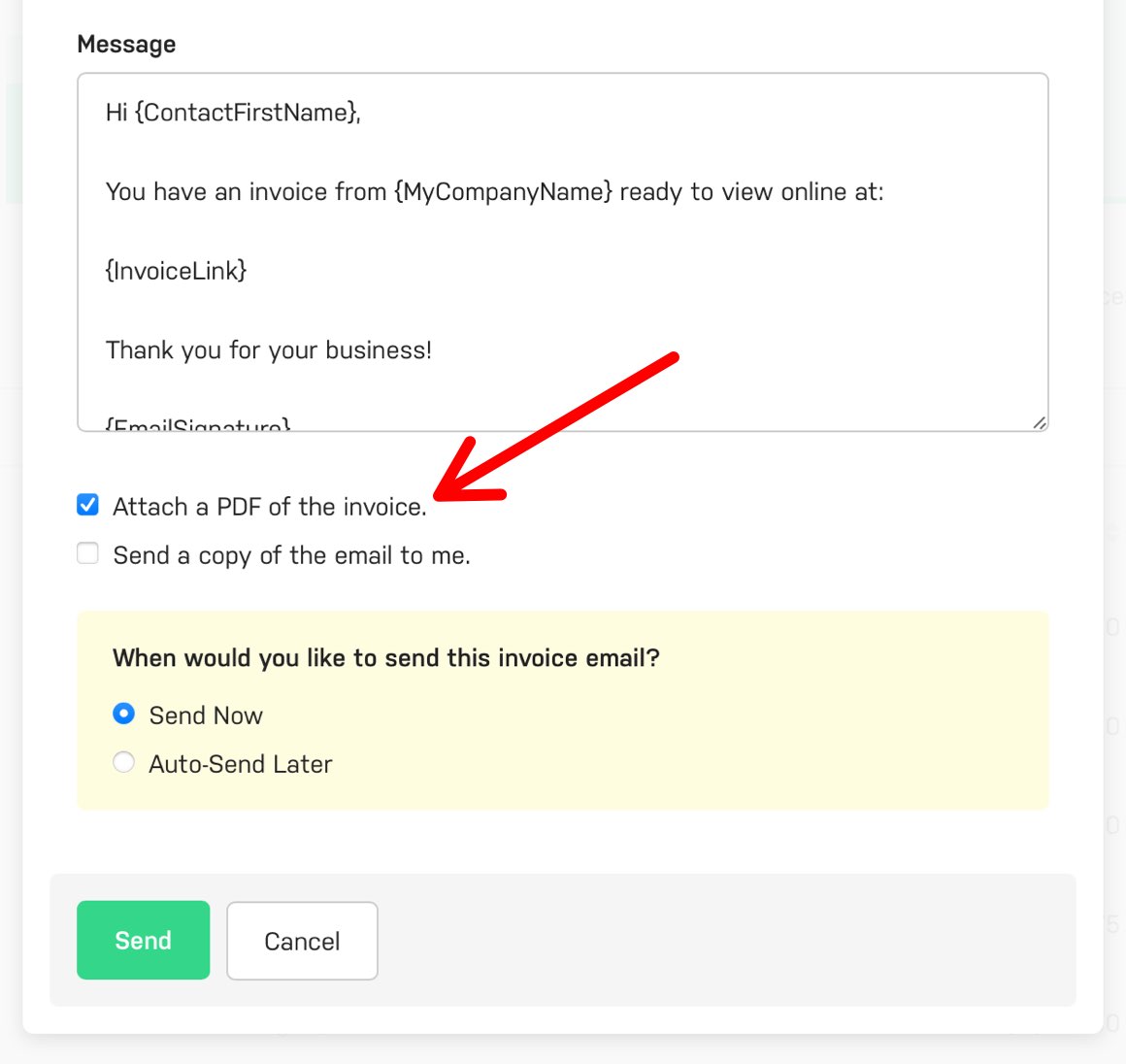
When your client receives the email a PDF of the invoice will be included as an attachment. Easy-peasy!
A word of caution here: Attaching a PDF reduces the chance that your client will actually click through to see the online version of the invoice, which means Harpoon might not be able to track when/if your client has actually viewed the invoice (the same is true when sending estimates). But if you’re OK with that the “Attach a PDF” option is an easy one-click option when sending the invoice.
Have your own ideas or suggestions? Let us know!







