
At times it’s necessary to keep track of overpayments or otherwise money “owed” back to a client. And until now that’s been tricky to track in Harpoon. Which is why today we’re excited to introduce our new Credits feature.
Credits in Harpoon allow you to keep track of the money you plan to apply to a client’s account. For example:
- Maybe you received an overpayment on an invoice.
- Or maybe you received an invoice payment for a project that was ultimately canceled before the work was started, but you agree with your client to apply that payment towards a future project.
- Or maybe you’ve received a prepayment for a project before an invoice has even been created.
These are just a few of the scenarios where tracking credit for your clients might come in handy. Here’s how it works:
In Harpoon each of your clients has a running credit balance. That credit balance will increase when new credit is created, or decrease when existing credit is applied. Let’s first cover how to create credit for a client.
Creating Credit
The first way to create credit for a client is to manually create the credit via the new Credits screen in your Harpoon account. On this screen you’ll find a “Create New Credit” action.
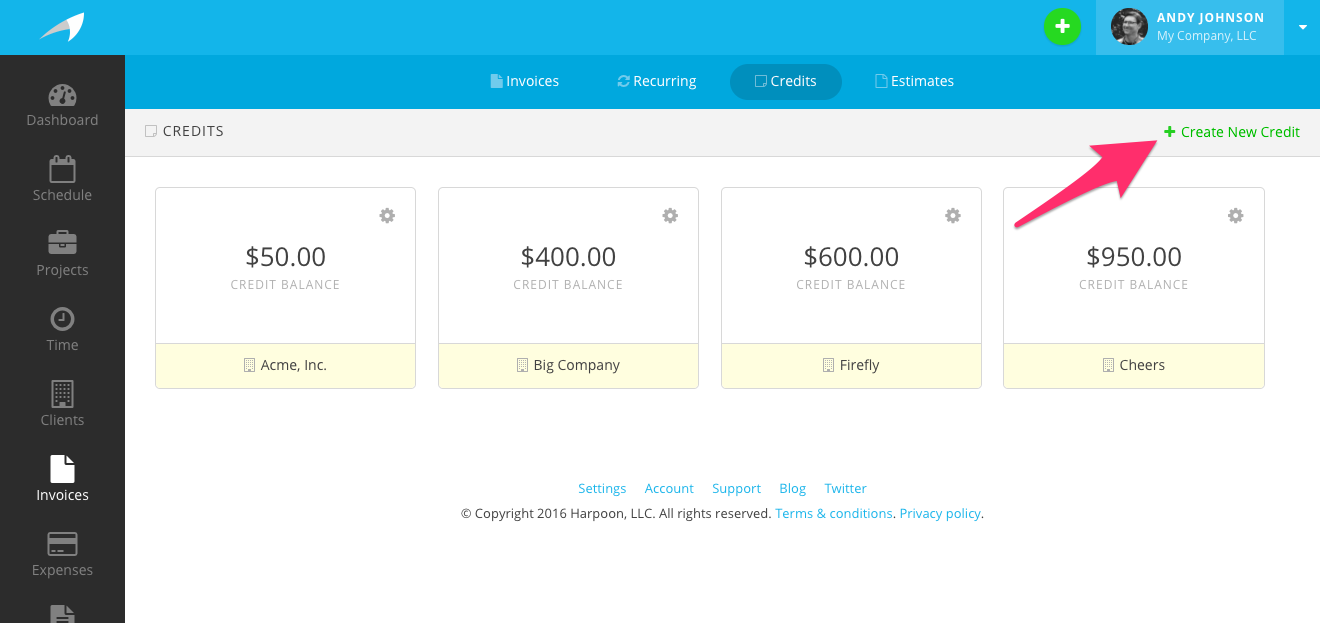
Clicking this action will trigger the New Credit form where you can fill out the details of the credit you’re creating.
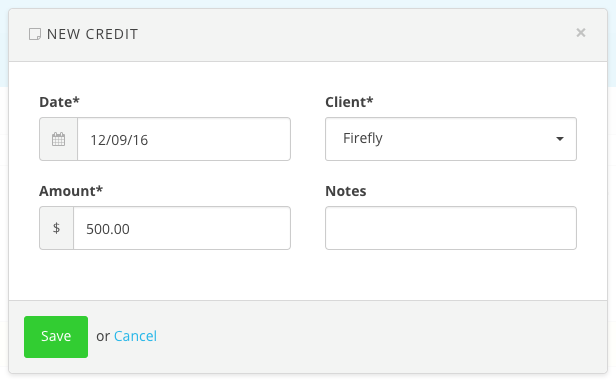
After a client has a credit balance you’ll see a card displayed on the Credits screen for that client showcasing their current credit balance. These cards provide a few options for managing the client’s credit, including viewing more details, creating more credit, or applying existing credit.
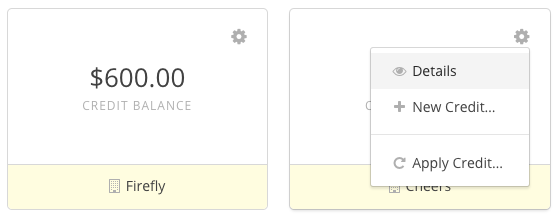
If you choose to view more details you’ll be presented with a Credit Details interface showing you a detailed record of the client’s credit history.
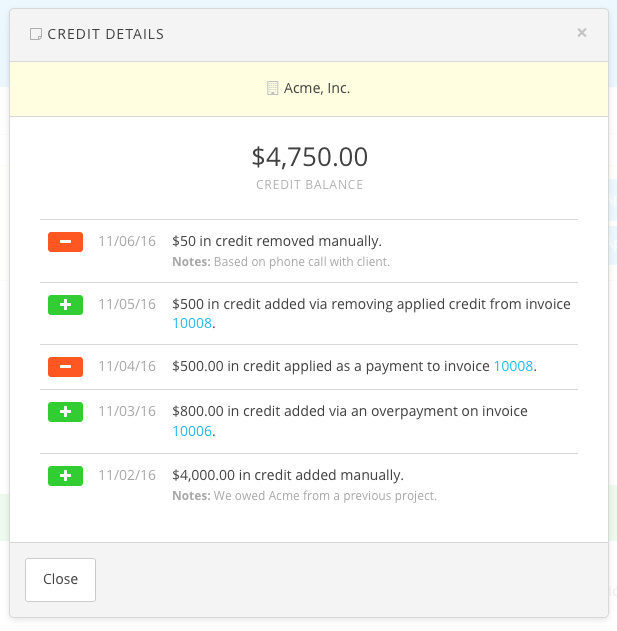
Besides manually creating credit for a client, credit will also be automatically created by Harpoon whenever there’s an overpayment on an invoice. Harpoon registers an “overpayment” anytime the total amount of all payments recorded for an invoice are greater than the total amount due on the invoice. For example, if an invoice has an amount due of $100, but a payment of $150 is recorded, then the overpayment of $50 will be automatically recorded as credit for the client, thus increasing the client’s current credit balance by $50, and leaving the remaining amount due on the invoice at $0.
Applying Credit
When a client has a credit balance you can apply that credit to a new or existing invoice for the client. When creating a new invoice you’ll find a new “apply credit” option at the bottom of the invoice.
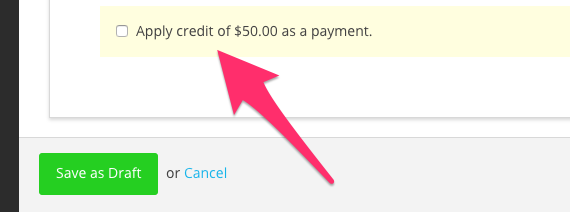
Checking this option will automatically apply the client’s existing credit as a payment for the invoice. You’ll see the applied credit listed as a payment when viewing the Manage Payments interface for the invoice.
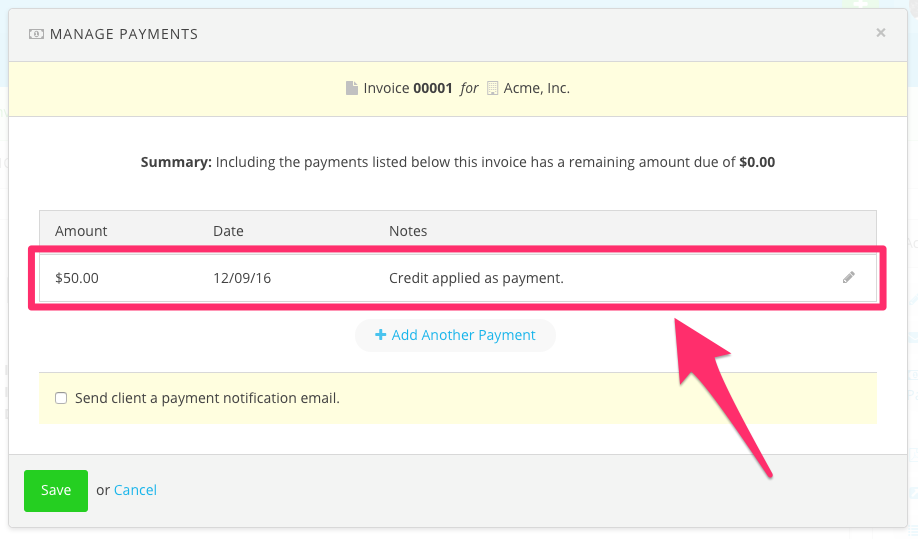
As a result the client’s credit balance will be decreased by the amount of credit used as a payment for the invoice. Credit can also be applied to existing invoices. When viewing the Manage Payments interface for an invoice that has an outstanding amount due, you’ll find a new “Apply Available Credit” button.
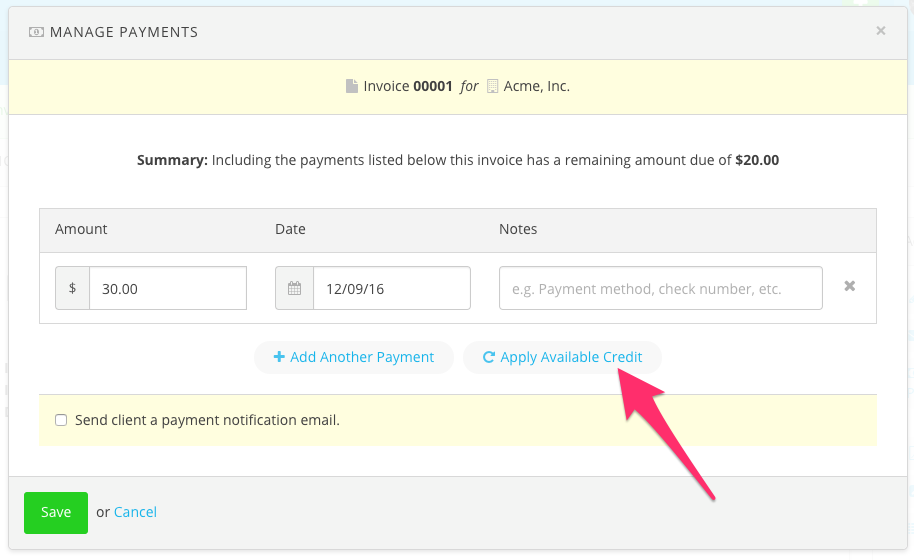
Clicking this button will add a payment to the invoice using the client’s available credit balance. It’s important to note that this option only exists if there’s an outstanding balance due on the invoice. If the amount due for the invoice is $0.00 and you’d like to apply credit to the invoice you’ll first need to edit the existing payment(s) to “make room” for the applied credit.
That’s a quick look at how you can now create, apply, and manage credit for your clients within your Harpoon account. Enjoy!







