
This new feature has existed for a bit, but let's make it official with a blog post. You can now customize your company's contact information on a per invoice (and per estimate) basis. Here's how it works:
When creating/editing an invoice (or estimate) in Harpoon, click the "Customize" button at the top of the invoice:
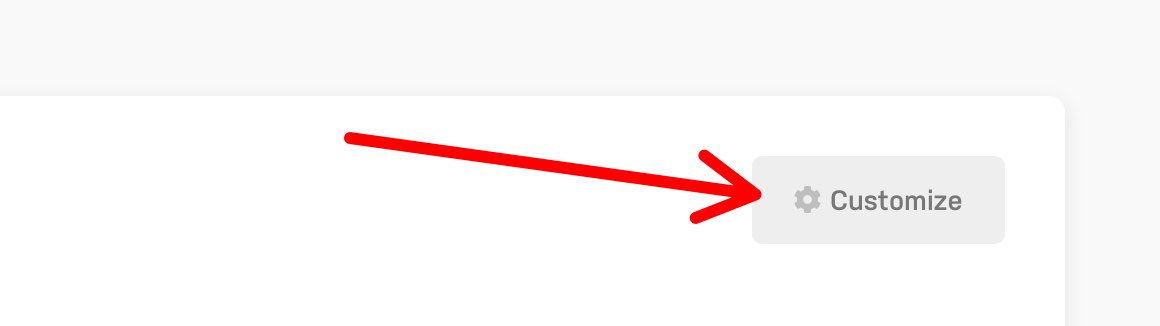
This gives you the ability to overwrite some of your global default invoice settings, including your company's contact information that displays on your invoices:
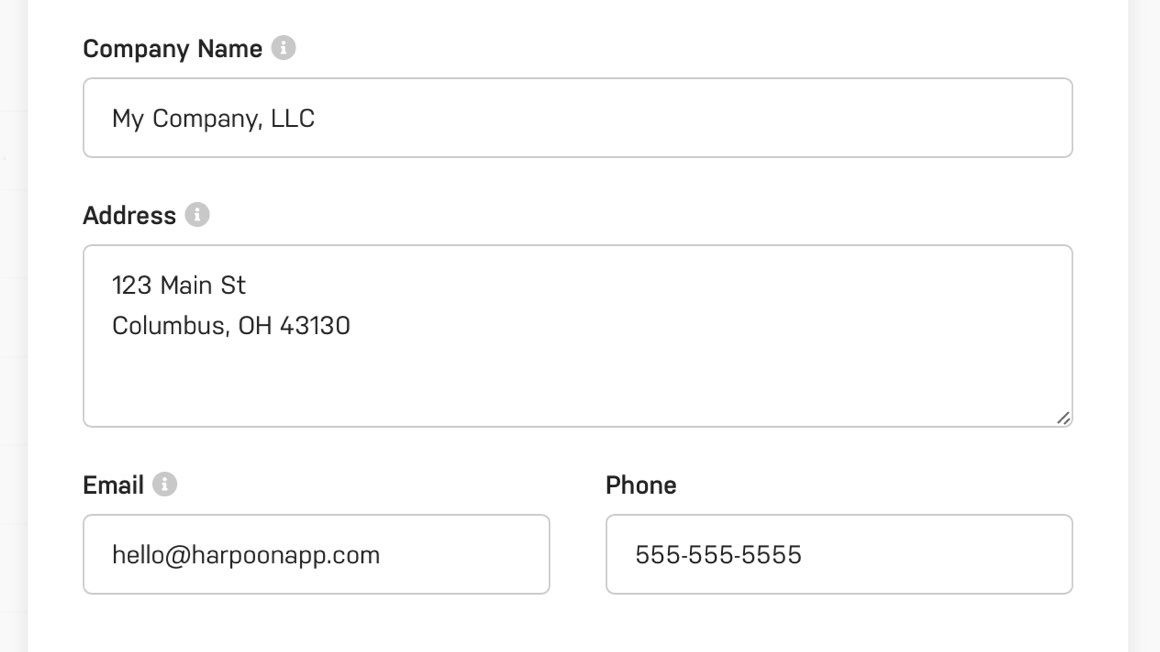
This can come in handy if you have a single, taxable company that might be operating under more than one name. Or it could be as simple as wanting to funnel a certain client's calls to a unique phone number.
We've received a number of creative use cases and requests for this feature, so we're happy to make it available. :)
Have your own ideas or suggestions? Let us know!







