
We’re happy to say you can now make edits to your recorded invoice payments. It’s a simple feature update, but a big deal when you need it.
When you allow your clients to pay your invoices online those payments will continue to be automatically recorded for you. But when manually recording invoice payments (because your client paid via check or some other means) mistakes sometimes happen. Maybe you recorded the wrong date on a payment. Or maybe you added one too many zeros to the payment amount. Whatever the reason, you’re now able to add, edit, and delete invoice payments with just a few clicks.
To edit a recorded payment simply go back into your Manage Payments form and click the Edit icon for the payment in question.
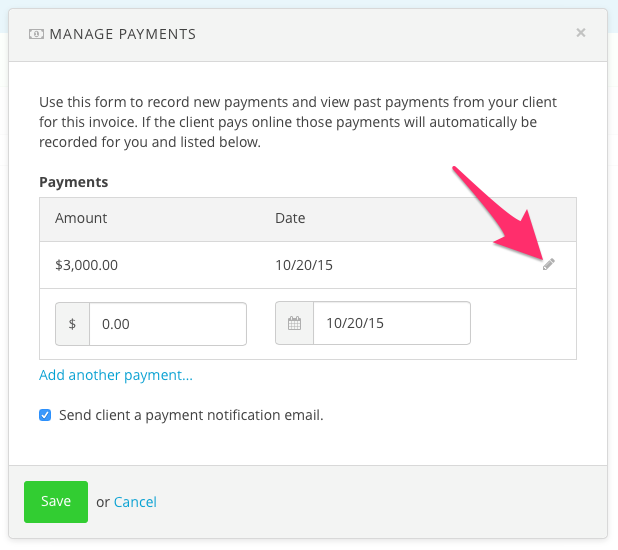
Doing so will convert the payment row back into editable form fields.
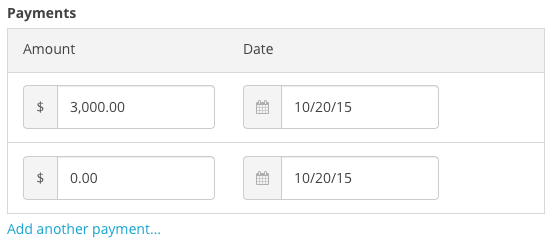
From here you can make your changes, add more payment rows, delete existing rows, etc. When you’re finished just save your changes and you’re all set. You’ll then see your changes reflected on the invoice.
Another small improvement is the Manage Payments form now pre-fills the payment amount with the invoice's current amount due total. You can of course edit that amount if you’d like.
Getting paid is fun. Now editing those payments is fun too! To learn more about invoicing in Harpoon browse our invoicing support articles.







