
We’ve made some significant improvements to Harpoon’s Project Notes feature. Let’s take a look:
New Notes Tab: Previously the Project Notes interface was hidden in a modal and accessed via a link. Not very discoverable as proven by the number of feature requests for Project Notes, a feature that already existed. So we’ve made Project Notes a first-class citizen with its own tab on the Project Details screen, right in line with a project’s hours, invoices, estimates, and expenses.
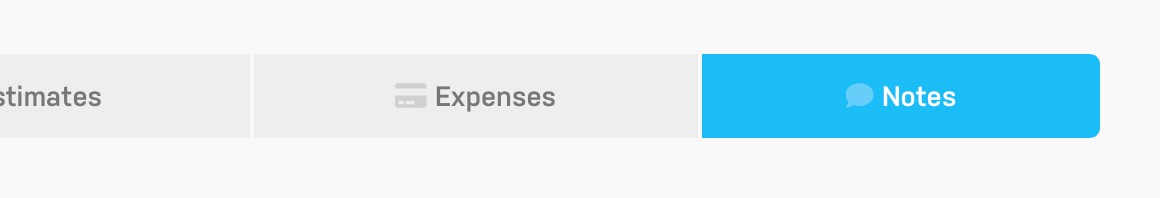
Rich Text Editing: We’ve moved away from plain text to rich text editing for your project notes. That means being able to use bold, italics, line breaks, links, etc. Some notes are simple. But others require a bit more style and structure to properly capture your thoughts.
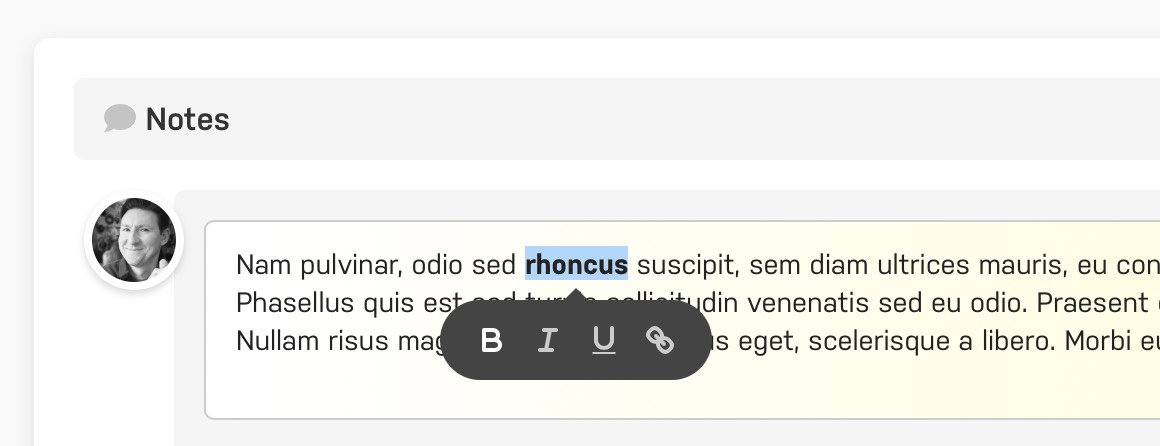
Team Notifications: When you save a new note you now have the option of notifying your team members. When this option is checked all other team members on the project will receive an email notification regarding your brilliant thoughts so they stay in the loop. Not an idea worth sharing? Leave this option unchecked and no one will be bothered by your new note.
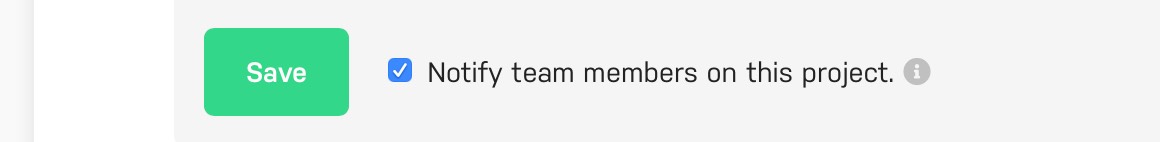
Edit Existing Notes: Yup, you can finally edit your existing notes. Not much to say about this one other than we were slow on the draw. But at least we beat Twitter to the punch!
Unread Beacons: If you’re viewing a Project Details screen and another team member has left a note you haven’t read yet, you’ll see a “beacon” on the Project Notes tab, a subtle way of grabbing your attention. These beacons appear whether or not your teammate decided to notify others of the new note. We figure if you’re on the Project Details screen anyway, we might as well let you know something new has been added.
![]()
So lots of goodies to improve your note-taking experience.
BTW, there’s a reason we’re still calling this feature Project Notes and not Project Conversations. They’re still designed for jotting down quick snippets of information you and your team want to keep track of (e.g. client phone calls, project pricing decisions, etc.). Harpoon’s Project Notes aren’t intended to replace robust team communication systems like Basecamp. But when you’re in the time-tracking and billing “zone” it’s super convenient to have a place right within Harpoon to capture project information you don’t want to forget.
That’s it for now. Have additional ideas you’d like to see implemented? Let us know!







