
Estimates in Harpoon are a simple way for your clients to pre-approve the basic scope and cost of a project. Typically sent to your clients before you do the actual work, estimates are ideal for quick jobs, as an add-on to an existing project, for follow-up work, or for formalizing a verbal agreement.
Over the last few months we’ve been making incremental improvements to estimates. Maybe you’ve already noticed, but just in case, here’s a roundup of all the new goodies:
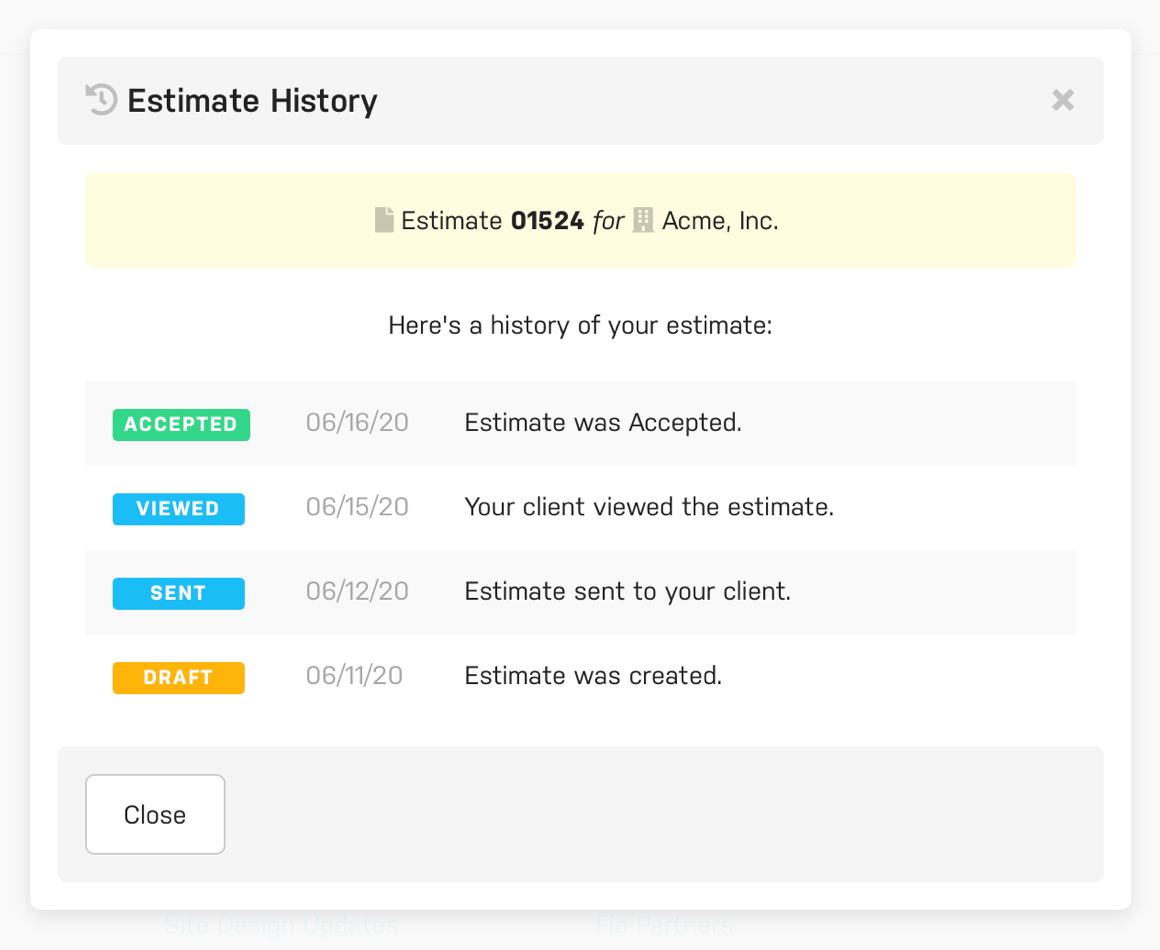
History Tracking: To stay on par with Harpoon's invoices, we’ve added history tracking to estimates. You can now view a chronological timeline of all the activity you and your clients have performed on an estimate. You can access an estimate’s history via the Action menu for any estimate.
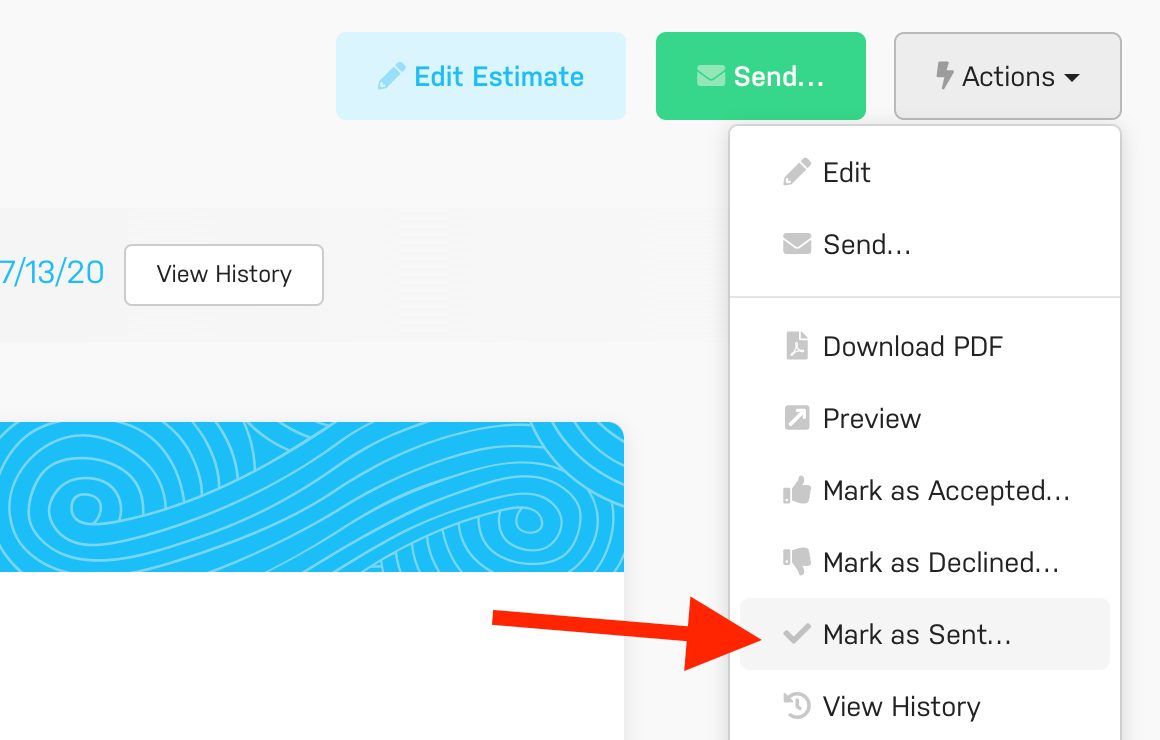
Manually Mark as Sent: Harpoon automatically gives an estimate a status of “Sent” when you send an estimate to a client. But sometimes you might want to mark an estimate as having been sent even if you didn’t send it via Harpoon’s interface. Maybe you included a PDF of the estimate in a separate proposal to your client. Or maybe you sent your client a printed version of the estimate. Whatever the reason, you’ll now find a “Mark as Sent” option in the estimate's Action menu. (Note: you’ll only see this new action for Draft estimates).
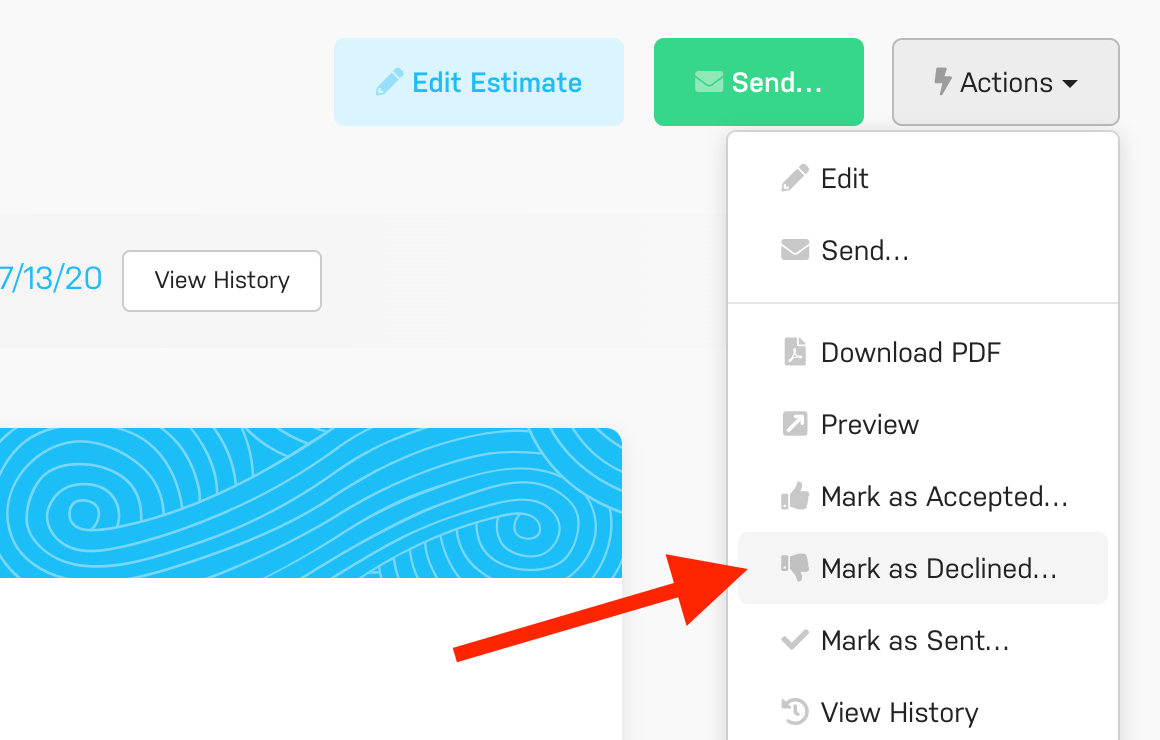
Manually Mark as Declined: Things don't always work out as planned. If it turns out your client isn't on board with the details of your estimate you can now manually mark the estimate as declined from within Harpoon using the estimate’s Action menu. This allows you to keep the estimate in your account for reference with a clear indication of it being declined. Of course you always have the option of editing an estimate based on client feedback and resending it to your client for another chance at getting approval.
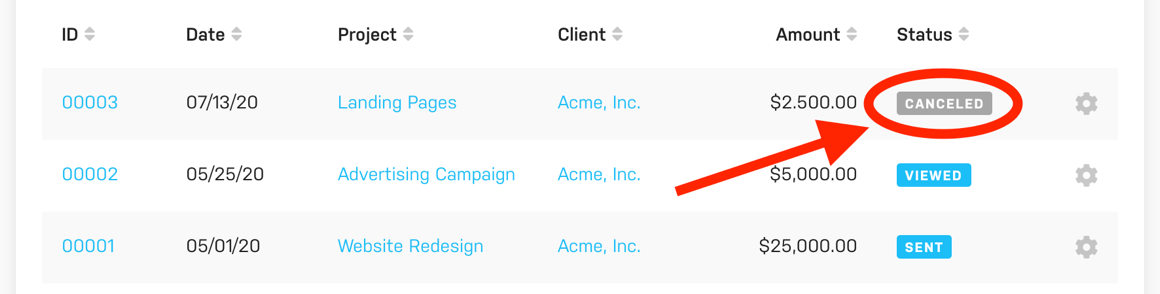
Canceled Status: Unlike deleting an estimate, an estimate with a status of “Canceled" doesn’t actually disappear from your Harpoon account. Instead the estimate remains in your account for historical reference, but it's no longer visible to your clients. Once an estimate has been canceled you’ll also have the option of reopening the estimate if needed. This feature is mainly for some of our international customers who require a canceled state for invoices and estimates in order to comply with local tax laws. You’ll find the “Cancel” action in the estimate’s Action menu.
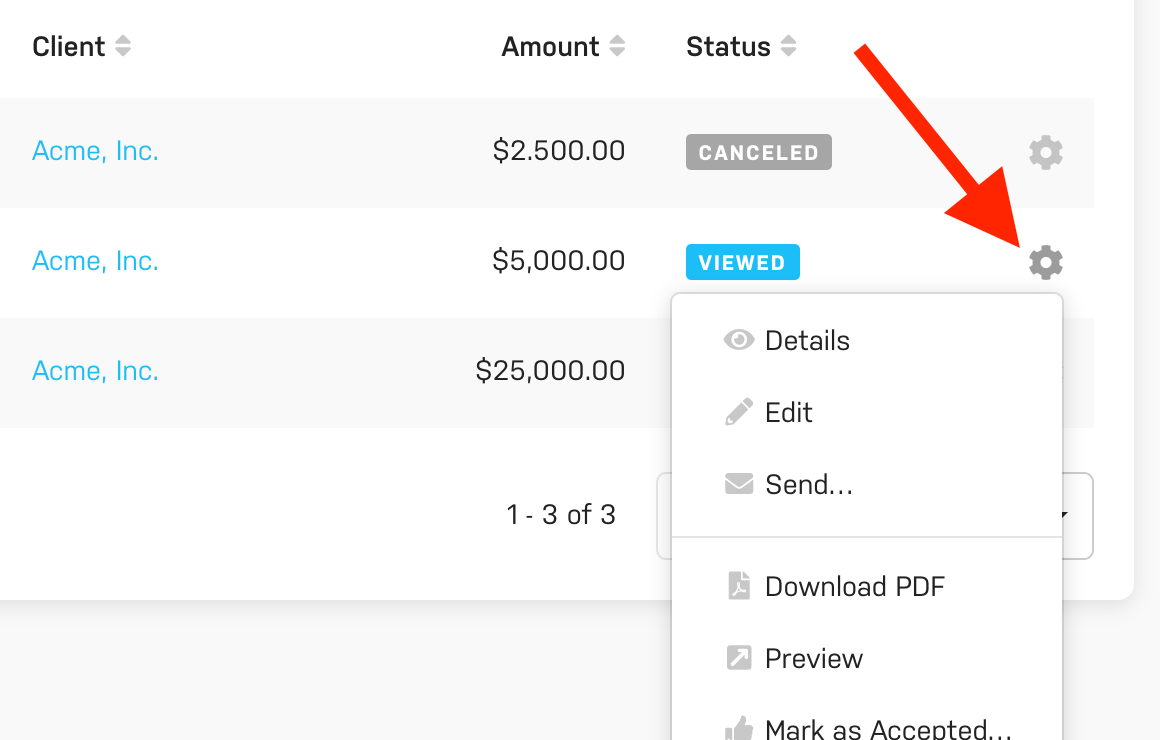
Actions from Main Estimates Screen: You no longer need to view the full details of an estimate in order to take action on it. We’ve added all available actions directly to the main Estimates screen for each estimate displayed in the table list. Find the estimate you’re interested in, perform an action, done.
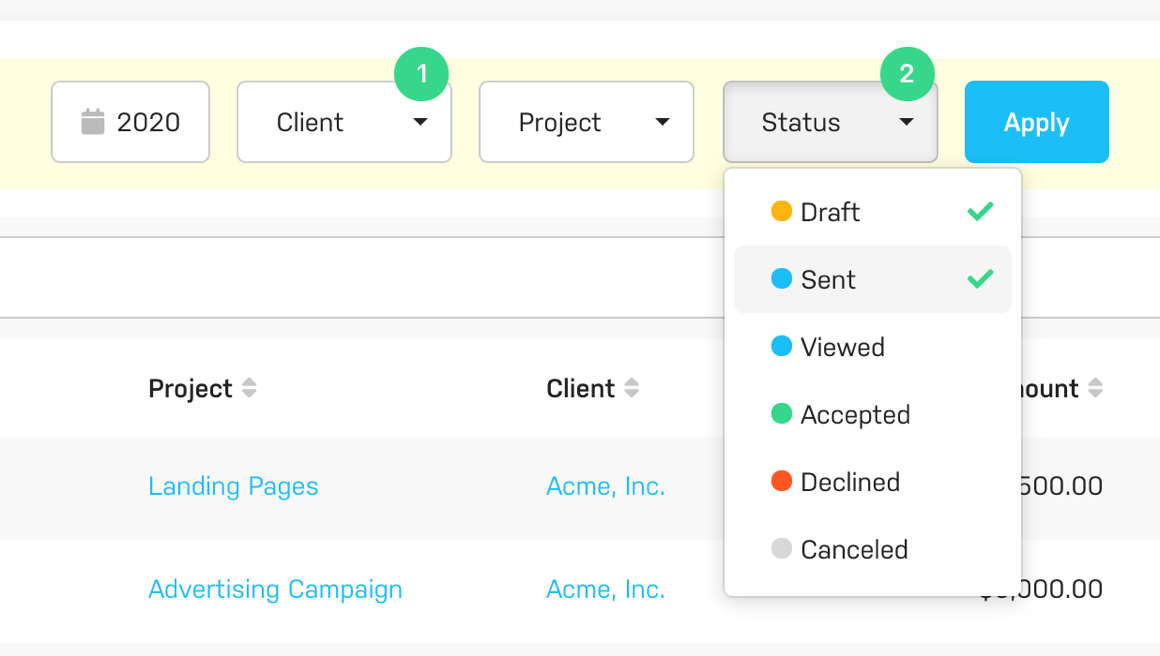
Filter Bar: Speaking of finding estimates, that should be much easier now thanks to the new filter bar at the top of the main Estimates screen. Quickly filter by year, client, project, and status. And any applied filters work in conjunction with the existing Search bar.
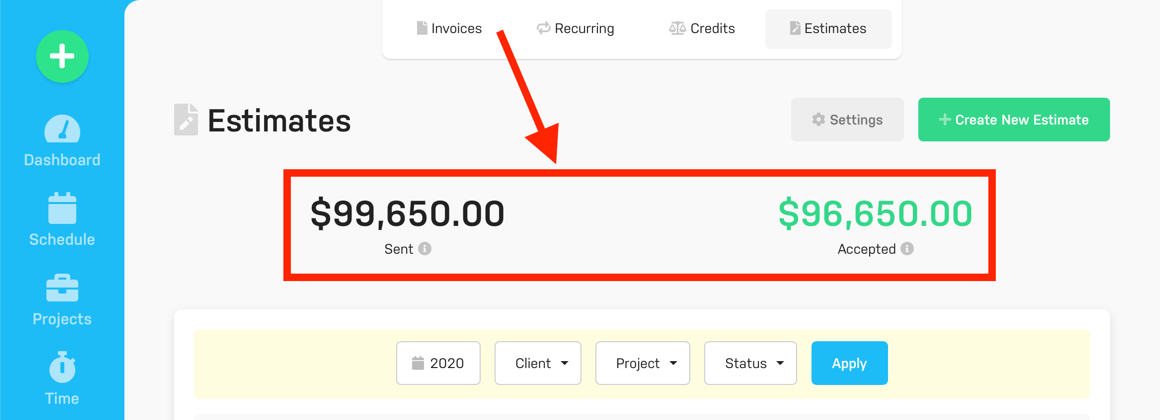
Sent vs. Accepted Metrics: The top of your main Estimates screen now displays the total value of the estimates you've sent to your clients, compared to the total value of estimates accepted by your clients, for all time.
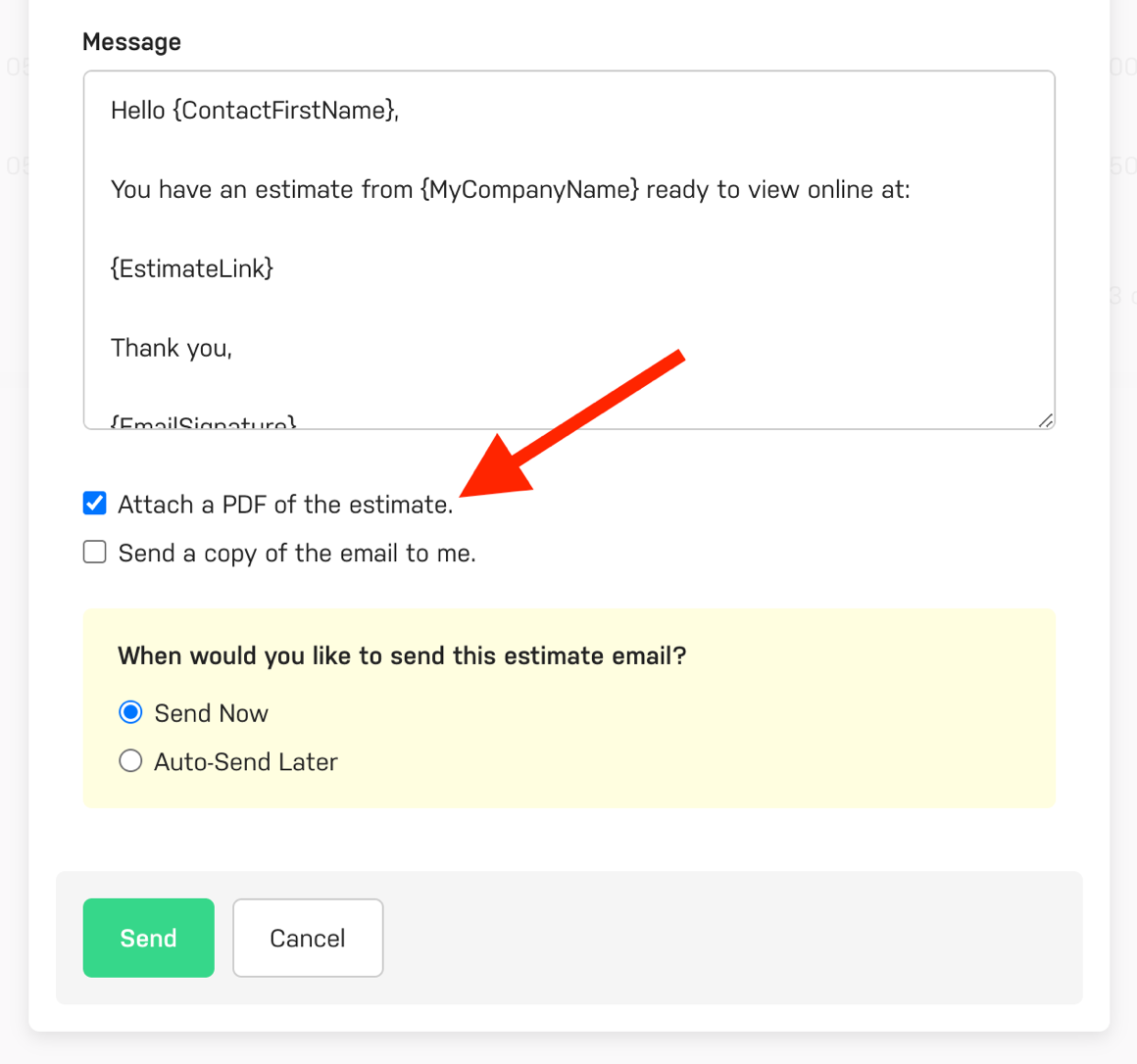
Attach PDFs: When sending an estimate to your client you can now attach a PDF version of the estimate to the email. A word of caution here: Attaching a PDF reduces the chance that your client will actually look at the online version of the estimate, which means Harpoon might not be able to track when/if your client has actually viewed the estimate (the same is true when sending invoices). But if you’re OK with that the “Attach a PDF” option is an easy one-click option when sending the estimate.
We hope these updates to estimates make your life easier. Have your own ideas or suggestions? Let us know!







