How do I auto-send an invoice on a future date?
Many times we’ll create an invoice for a project, but for a variety of reasons we’re not ready to send the invoice to the client just yet. But how do we make sure we remember to send the invoice in the future so it doesn’t get missed?
With scheduled auto-sending that’s no longer an issue. Here’s how it works...
When sending an invoice to your client you’ll see an option asking you when you’d like the invoice to be sent. You can of course choose to send the invoice now, OR you can choose the option to auto-send the invoice later:
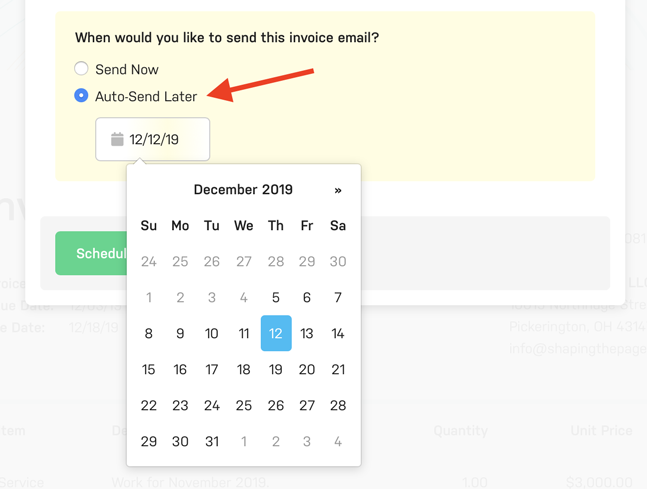
Auto-sending later allows you to select a future date. Harpoon will then automatically send the invoice for you on that date. In the mean time you’ll see the auto-send date displayed on the Invoice Details screen of the invoice like so:
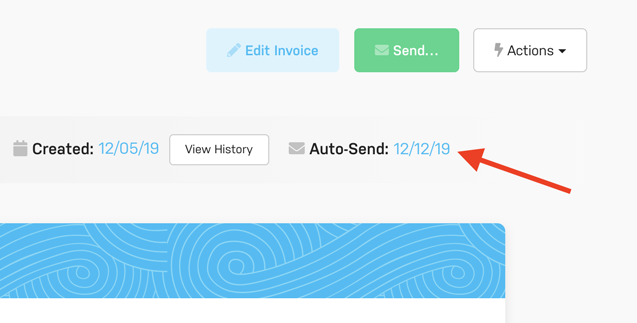
If you change your mind and want to turn off auto-sending for the invoice simply click the auto-sending date, choose the “Turn Off Auto-Send” option, and save your changes.
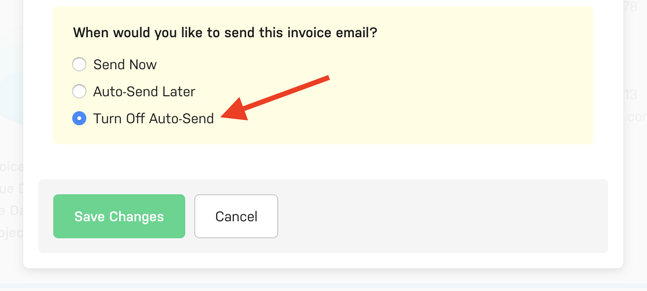
Note: Just so there’s no confusion, Harpoon’s recurring invoices also have the ability to be automatically sent to your clients. But this scheduled auto-sending feature brings that capability to all of your one-off invoices as well.
