How do I control which projects are visible on my Schedule?
You can control which projects are visible on your Schedule using the Project Visibility Filters.
It can be challenging to sift through and organize potentially dozens and dozens of projects on Harpoon’s Schedule. Fret not. At the top of the Project Name column on your Schedule (upper left) you’ll find a “Project Visibility” icon (look for the “eye”):
![]()
Clicking this icon gives you access to a set of status toggles that allow you to control which projects are visible on your Schedule:
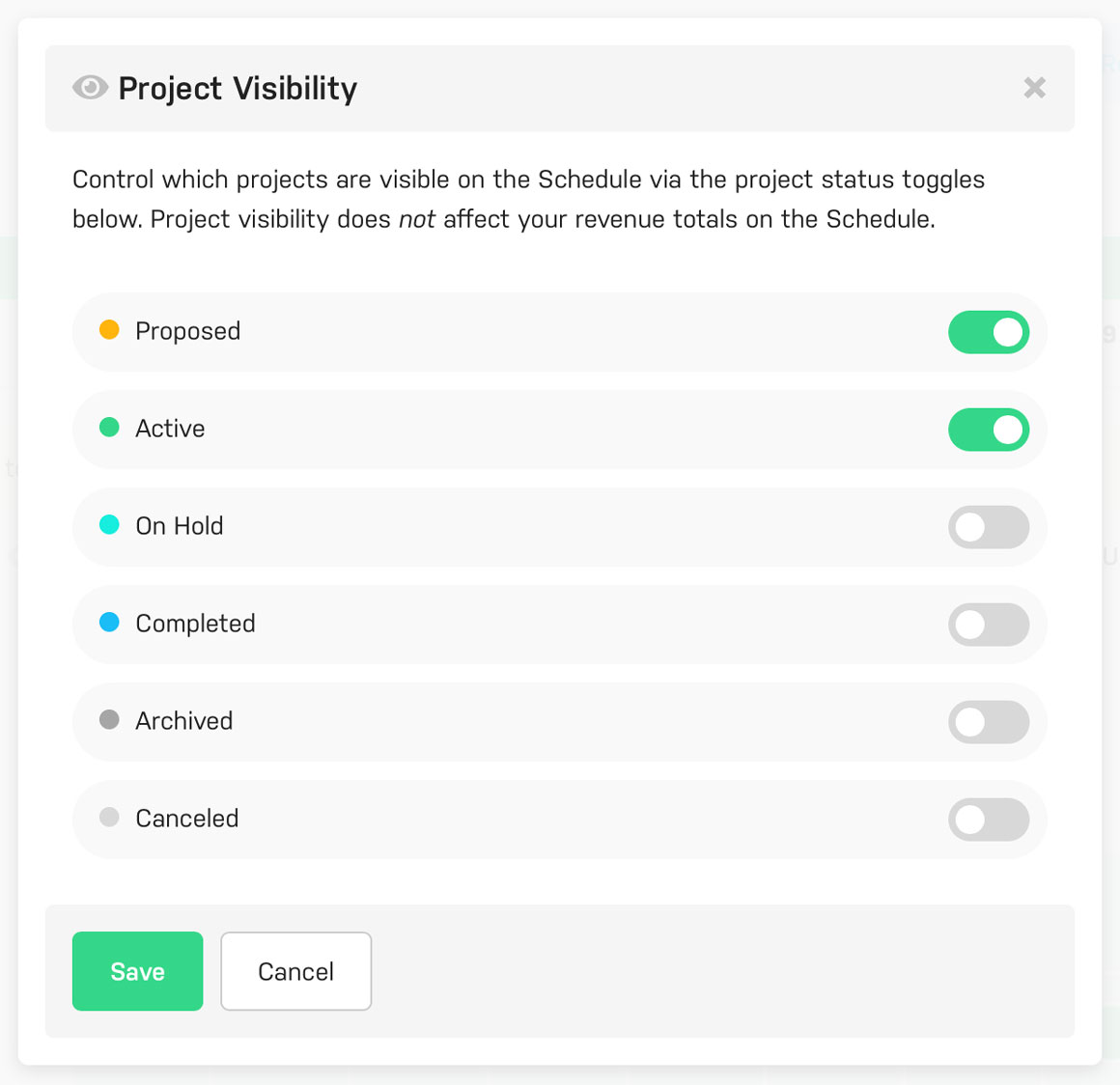
For example, if you typically only need to focus on “Proposed” and “Active” projects on your Schedule you can toggle off all other project statuses and voila, your Schedule is now cleaned up, hiding the projects you don’t want to see.
It’s important to note that the project visibility filters do NOT affect any of your revenue totals on your Schedule. The filters are simply to help you show/hide projects to make the Schedule easier to manage and browse.
Pro Tip: If a project seems to be missing from your Schedule check for a blue indicator “beacon" next to the project visibility icon. If you see the blue beacon it means you’ve adjusted your project visibility filters and that might explain why certain projects are currently hidden.
And don’t forget you can always reorder your projects on the Schedule by using the drag and drop handles that appear when hovering over a project row:
![]()
This allows you to stack and order your projects in the way that makes the most sense to you.
