How do I record notes for my projects?
Each of your projects has a designated location for recording notes, including the ability to share those notes with other team members.
And there’s a reason we call this feature Project Notes and not Project Conversations. They’re designed for jotting down quick snippets of information you and your team want to keep track of (e.g. client phone calls, project pricing decisions, etc.). Harpoon’s Project Notes aren’t intended to replace robust team communication systems like Basecamp. But when you’re in the time-tracking and billing “zone” it’s super convenient to have a place right within Harpoon to capture project information you don’t want to forget.
Here's how it works:
Notes Tab: Project notes can be managed by visiting the Project Details screen for any project and clicking on the "Notes" tab.
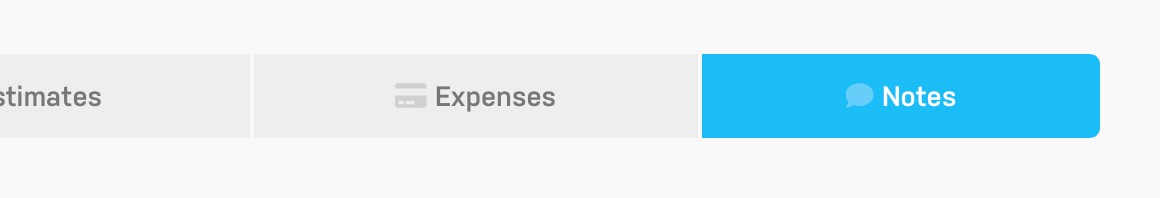
Rich Text Editing: When recording a note you'll be able to use bold, italics, line breaks, links, etc. Some notes are simple. But others require a bit more style and structure to properly capture your thoughts.
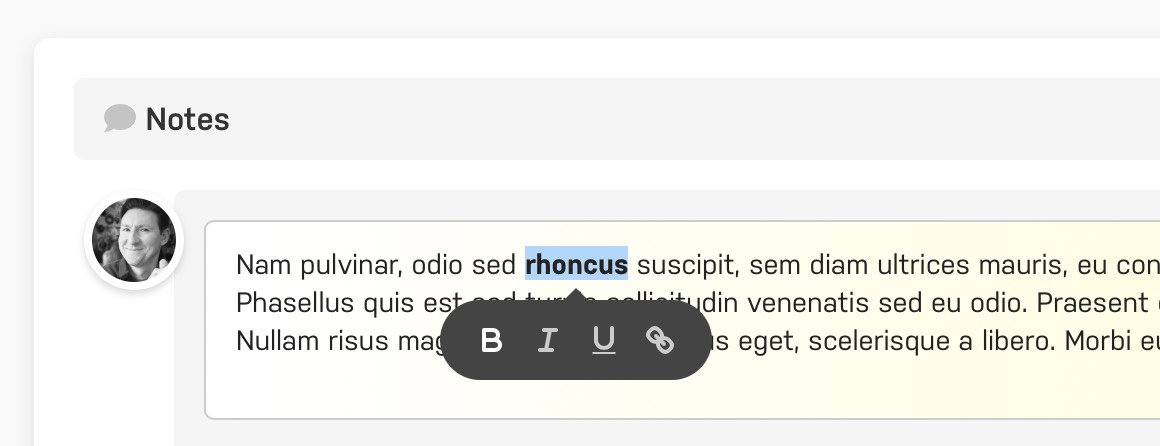
Team Notifications: When you save a new note you have the option of notifying your team members. When this option is checked all other team members on the project will receive an email notification regarding your brilliant thoughts so they stay in the loop. Not an idea worth sharing? Leave this option unchecked and no one will be bothered by your new note.
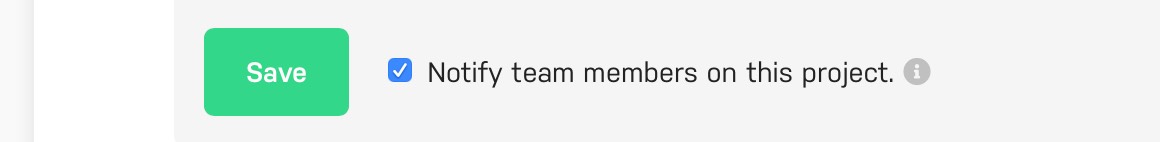
Edit Existing Notes: Click the edit icon for any existing note, make your edits, and save your changes. Pretty simple.
Unread Beacons: If you’re viewing a Project Details screen and another team member has left a note you haven’t read yet, you’ll see a “beacon” on the Project Notes tab, a subtle way of grabbing your attention. These beacons appear whether or not your teammate decided to notify others of the new note.
![]()
