How do I customize my Dashboard?
Your Harpoon Dashboard offers dozens of widgets, each focusing on a unique financial metric for your business. You might be interested in customizing your Dashboard so that the widgets most valuable to you are easiest to access.
Toggling Widgets On/Off
If for whatever reason there are Dashboard widgets you just don't care to see you can "hide" those widgets from view via the Customize Dashboard form:
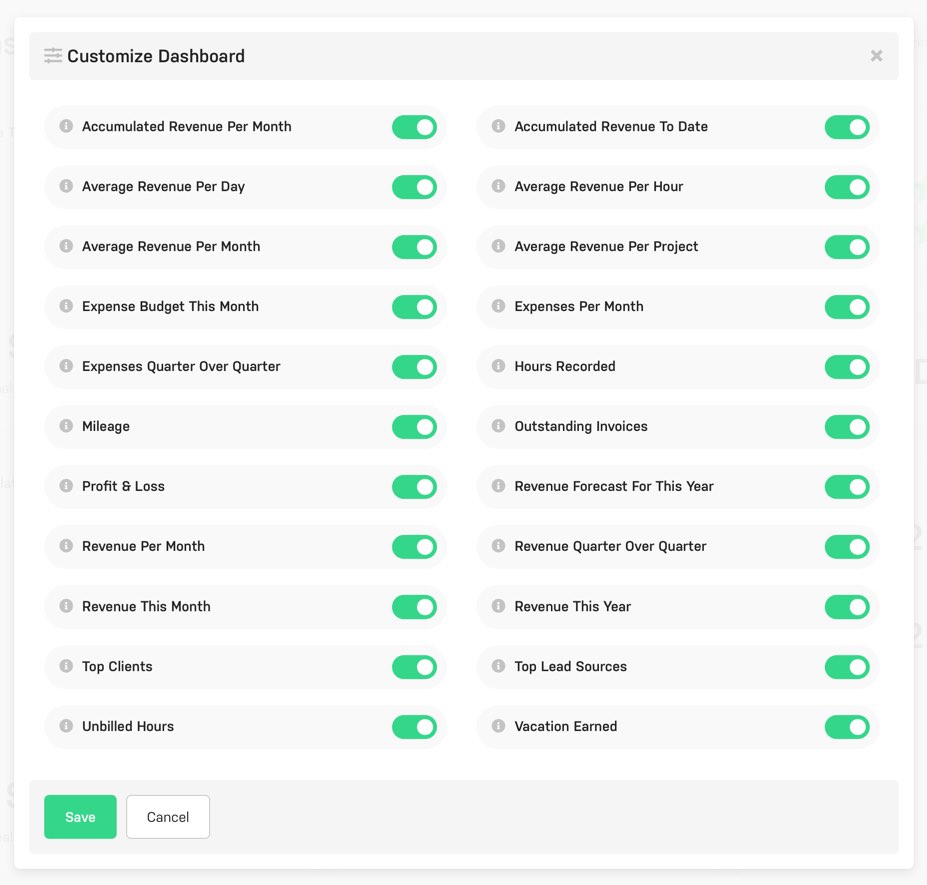
Here you can toggle the visibility of widgets on/off. This form can be accessed by clicking the "Customize Dashboard" button in the upper right of the Dashboard screen.
Reordering Widgets
You can also reorder the display of widgets on your Dashboard. This allows you to move your most frequently referenced widgets to the top of the screen. When hovering over a widget you’ll find a handy drag and drop icon:
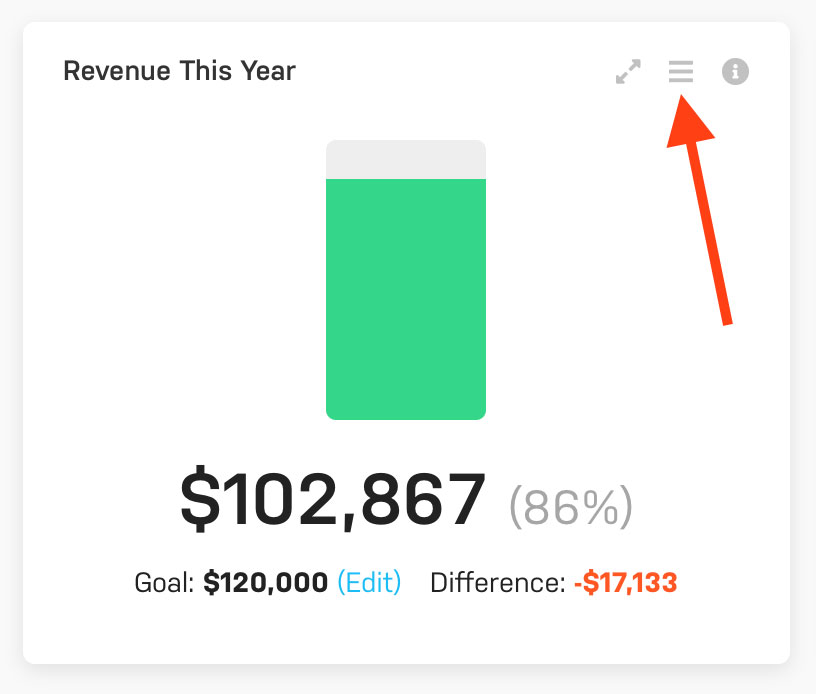
Grab this icon to drag and drop the widget to a new location on the Dashboard. All the other widgets will reorder themselves accordingly.
To learn more about the Dashboard browse our Dashboard support articles.
