How do I know the status of a project that’s on my Schedule?
To the left of the name of each project on your Schedule you’ll find a colored square. These colors correspond to the current status of each project.
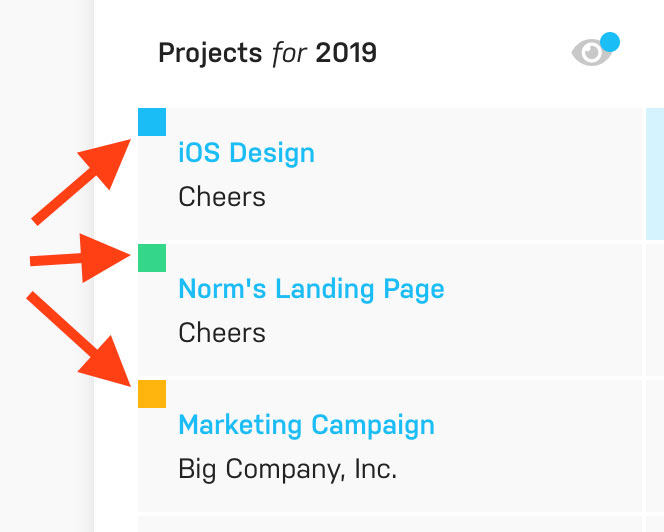
Orange = Proposed
Green = Active
Teal = On Hold
Blue = Completed
Gray = Canceled
These colors will also be displayed on the Schedule in the form of "blocked out" months for the project based on the project's Start Date and End Date.
You can manually select the appropriate status of a project when creating or editing the project.
To learn more about projects view the Projects support articles.
