Can my Schedule tell me if I’m on track to meeting my yearly revenue goal?
Yes. At the top of your Schedule screen is a yearly revenue goal progress bar. As you collect revenue throughout the year the solid green bar will grow as you get closer to meeting your yearly revenue goal.
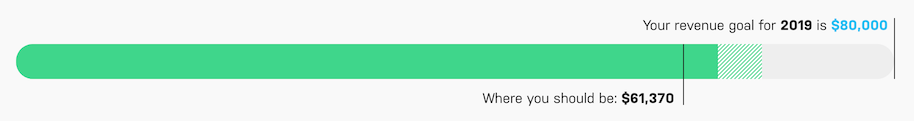
You’ll also notice a dynamic “Where you should be” marker on the progress bar. This marker is how much collected revenue Harpoon thinks you should’ve received at this point in the year in order to stay on track to meeting your yearly revenue goal by the end of the calendar year.
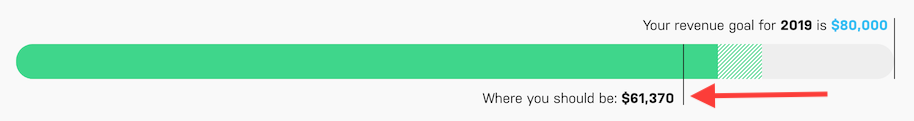
You might also notice a green striped bar that extends past your solid green collected revenue bar. This striped bar represents your expected revenue, and shows you how far along you are to hitting your yearly revenue goal if you include all of your forecasted expected revenue for the year.
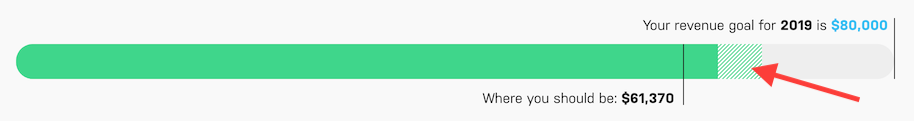
The progress bar provides a quick, at-a-glance view of your yearly revenue goal progress.
